分享
[教程] Taking care of your new VIVE Pro 2
文章分類:VIVE Pro
[/td][/tr]
[tr][td]
[/td][/tr]
[tr][td]
[tr][td]
[tr][td]
[tr][td]
[tr][td]
[/table]
檢舉 回應
betavive2021-6-14 17:50
Dear VIVE user, Thank you for purchasing VIVE Pro 2. To maintain the product at its best performance, here are some helpful tips to guide you on how to care for VIVE Pro 2. | ||||||||||||
|
[tr][td]
|
[tr][td]
Keep the firmware up-to-date
[/td][/tr][tr][td]
Firmware updates for the headset may include improved functionality and bug fixes.
[/td][/tr][tr][td]
1. From your computer, open the VIVE Console app.
2. If a firmware update for the headset is detected, click Firmware update.
3. Click Update.
4. Check that the progress is complete.
[/td][/tr]2. If a firmware update for the headset is detected, click Firmware update.
3. Click Update.
4. Check that the progress is complete.
[tr][td]
Also make sure you have the latest GPU driver installed. You can download from these links:
NVIDIA: [color=#0b4e1 !important]https://www.nvidia.com/Download/index.aspx
AMD: [color=#0b4e1 !important]https://www.amd.com/support
[/td][/tr]NVIDIA: [color=#0b4e1 !important]https://www.nvidia.com/Download/index.aspx
AMD: [color=#0b4e1 !important]https://www.amd.com/support
[tr][td]
For more tips on caring for your VIVE Pro 2, go to:
[color=#0b4e1 !important]https://www.vive.com/us/support/vive-pro2/category_howto/caring-for-your-vive.html
備貨中!
還是MIT嗎?
[/td][/tr][color=#0b4e1 !important]https://www.vive.com/us/support/vive-pro2/category_howto/caring-for-your-vive.html
備貨中!
還是MIT嗎?
[/table]
檢舉 回應
分享
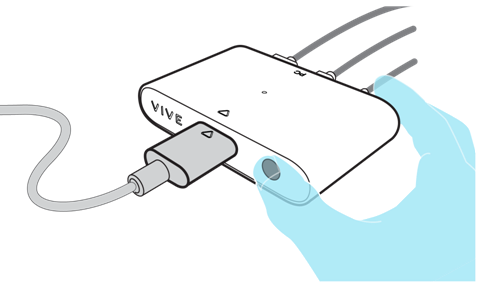 [/img]
[/img]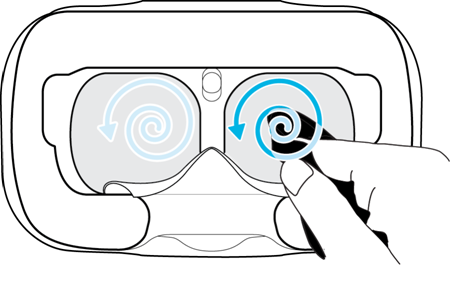 [/img]
[/img]