Clean the headset lenses
| Use the cleaning cloth provided in the box to wipe the headset lenses.
| Important: Make sure the cloth is dry before using it to clean the lenses.
| 1. Wipe in a circular motion from the center to the outer edges of the lenses.
| 2. While cleaning the lenses, do not scratch the lenses nor disassemble other parts of the headset.
|
|
|
|
[img=310,0]https://ci5.googleusercontent.com/proxy/26jzuYLD_vKdF2JZPRNQCCSQMfmHK28Hcid6c_qNvjVHPNkuiJrCCA6lZI4bUILiYlSN7_ZaG5fwbk5ttuJ830XC8Yk09E7nZzoBPYV-u3FzsAIxuvk0mqn3WE8=s0-d-e1-ft#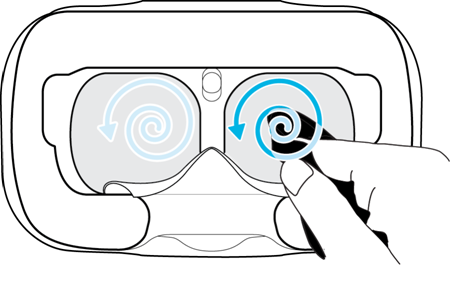 [/img] [/img]
|
|
|
|
[/td][/tr]
[tr][td]
Keep the firmware up-to-date
[/td][/tr]
[tr][td]
Firmware updates for the headset may include improved functionality and bug fixes.
[/td][/tr]
[tr][td]
1. From your computer, open the VIVE Console app.
2. If a firmware update for the headset is detected, click Firmware update.
3. Click Update.
4. Check that the progress is complete.
[/td][/tr]
[tr][td]
[/td][/tr]
[tr][td]
[/td][/tr]
[/table]
作者: 2a66a7d6-0516-4131-bba4-eb08d526c6e3
時間: 2021-6-15 10:46
不會有人理你的^^
不會有人理你的^^
不會有人理你的^^
湊字數
作者: 6f91e3fd-b8cc-4fb9-a83a-a4591fc9f219
時間: 2021-6-15 23:29
訊息分享而已,提供給需要的人!
| 歡迎光臨 HTC論壇 (https://community.htc.com/tw/) |
Powered by Discuz! X3.1 |
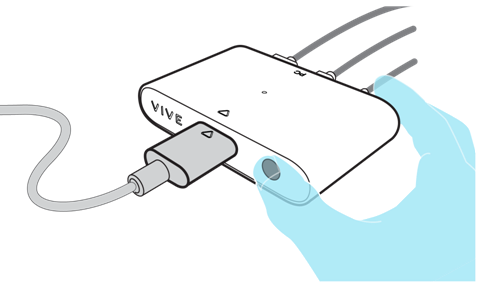 [/img]
[/img]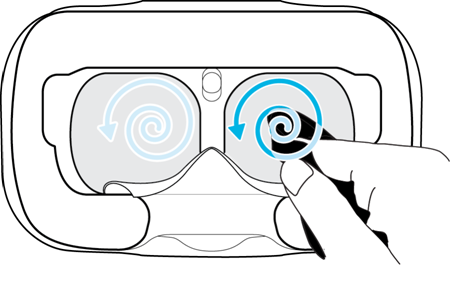 [/img]
[/img]